• Product Cost Controlling is concerned with all aspects of planning the cost of producing products or services, as well as tracking and analyzing the actual costs that are incurred in the production process.
• Product Cost Controlling consists of the following components:
– Product Cost Planning (PCP) refers to the creation of cost estimates for the production of goods and services.
– Cost Object Controlling (OBJ) focuses on the costs incurred in the production of a product or service, which are collected on a cost object (such as a production order.) Which cost object is used depends on your controlling requirements. It may be a sales order, a production order, a process order or a production cost collector. Cost Object Controlling is used to calculate work in process, scrap costs and variances at period close. These values can be transferred to other modules like CO-PA, EC-PCA and FI.
– Actual Costing (ACT) is used to calculate the actual product costs at period close. Actual costing uses the Material Ledger to store material prices in up to three currencies and according to three valuation strategies (group, legal and profit center). Each material movement is recorded in the Material Ledger with a standard price during the period. Material settlement is used to transfer the results to the material master as a weighted average price for the period.
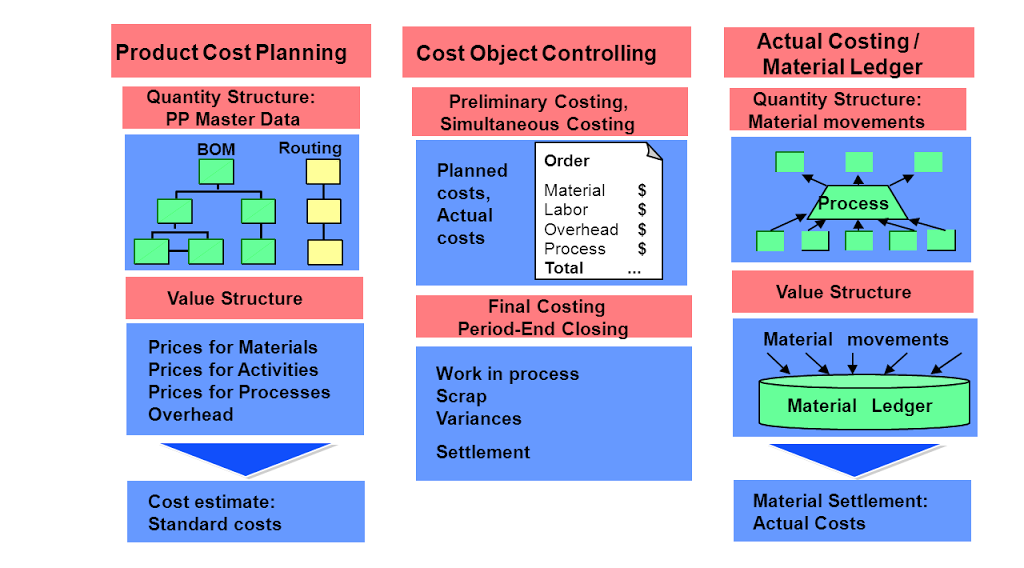
Great Information admin thanks For Your Information and Any body wants
learn SAP FICO through Online for Details Please go through the Link
Online SAP FICO Training by IT Experts worldwide
This Will Helps you aalot.
Instructions for setting up the SoapUI application for testing SOAP application calls.
Step-by-step guide
Setup SoapUI 5.0
Launch SoapUI.
Select File, New SOAP Project.
Enter Project Name. Use the SOAP service name.
Browse for WSDL. This file is found in the c:\\\\WebContent\WEB_INF\wsdl directory.
Make sure that the Create Requests check box is checked.
Configure Requests
For each request, some initial configuration must be made prior to text execution.
Select the request to configure.