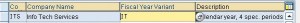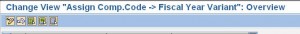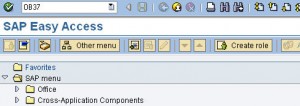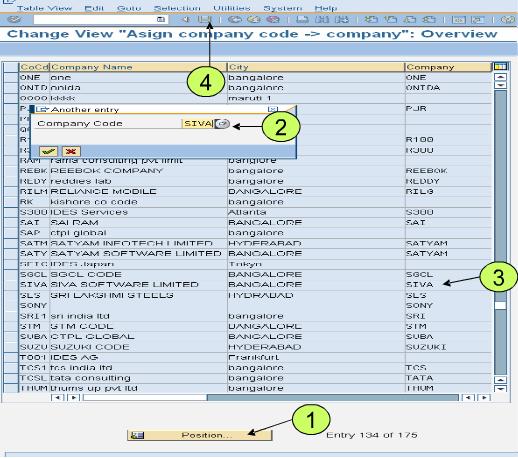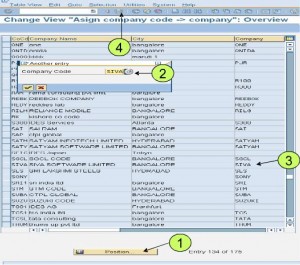Company and Company Code configuration
SPRO path for Company Creation – OX15
Detailed description of Company code
We create company from the following menu path of “SPRO” t-code:
Enterprise Structure – > Definition -> Financial Accounting – > Edit, Copy, Delete, Check Company
Copy from other company code (or from SAP standard company code)
Create from the scratch
SAP recommends that we copy a company code from an existing company code. The advantage is SAP will also copy the existing company code-specific parameters. Then we can change certain data in the relevant application if necessary. This is much less time-consuming than creating a new company code.
Check out the video to create from scratch http://www.youtube.com/watch?v=Od7fSxnJ1ro
Use of company code in SAP
This is used for the consolidation purposes in SAP
Creation of a company is optional in SAP and is mandatory if ECCS is used
Company is used in ECCS( Enterprise Controlling Consolidation System) Module of SAP for consolidation purposes
Company can be assigned to one or more company codes
What is Company Code?
Company Code is a unique four alphanumeric characters that represents an independent and legal accounting entity. It’s the smallest and minimum necessary organizational structure in SAP that required by law to provide a set of financial reports (such as Balance Sheet and Profit/Loss Statements). In the real world, a company code can be a company of a corporate group. In an SAP client, there can be one or several company codes. The general ledger is kept at company code level. For consolidation process in SAP EC module, a company code must be assigned to a company. A company can comprise one or more company codes.
With SAP FI module, we can generate the financial reports of a company code. A company code’s financial reports are used for external purpose, such as for external auditors, shareholders/stock exchange commission, tax office, etc.
Company code is one of the two main organizational units of SAP FI module. The other one is Business Area. Business areas are used for internal purpose, such as for company’s management. Business areas represent separate areas of operation within one or some companies. With business areas, for example, SAP can generate financial reports of a specific regional area of a company.
Let’s say ABC company has one company code in USA (and several company codes in the whole world). With company code, SAP can only generate one set of financial reports for USA office. But, with business areas (depends on how it configured), SAP can generate sets of financial reports per state in the USA. By doing so, the management can analyze the performance of each branch in each state better. It gives more useful information that can be used in decision making process. The use of Business Areas is optional in SAP FI module.All SAP transactions that have impact to the financial reports from all SAP modules (such as FI, MM, HR, etc) will generate accounting journals in company code’s general ledger.
The transaction can determine the company code involved either from the user input for the company code (such as in FI module) or from other organizational unit that related to the company code (such as in MM module, company code can be determined from the plant that input by user).
In MM module (Logistics), each plant must be assigned to a company code. A company code can have several plants.
A plant can also be assigned to a business area. A business area can be assigned to several plants.
Material valuation can be set at company code level or plant.
SAP FICO Company code configuration
SPRO path for company code creation
Company Code Configuration – OX02
FICO Configuration Series – Part 5
Company Code
Company code is representative of a stand-alone legal entity that requires its own set of accounting records for reporting purposes. For detailed description of company codes with examples click here. For SPRO path for Company codes, Click here.
Enterprise Structure >> Maintain Structure >> definition >> Financial Accounting >> Define, Copy, delete, Check Company Code
Transaction Code: OX02
Enter the Company code details such as description, country and address details. All Address details are stored in table SADR. SAP recommends that all the address details are not transported – rather they are to be maintained by hand in the production client.
Company Code: Enter the four-digit alphanumeric identifier (normally number from 1000 upwards are used)
For Saks Apparel, the company has decided to all numeric company codes. In the contents post we assumed 4 legal entities – Saks Woolen Inc, Saks knitwear, Saks Textile and Saks International. Saks International is based on Mexico. All 3 others are based in USA.
Next: Define Company Code Global Parameters